You can view and plan your total costs by using the construction site view.
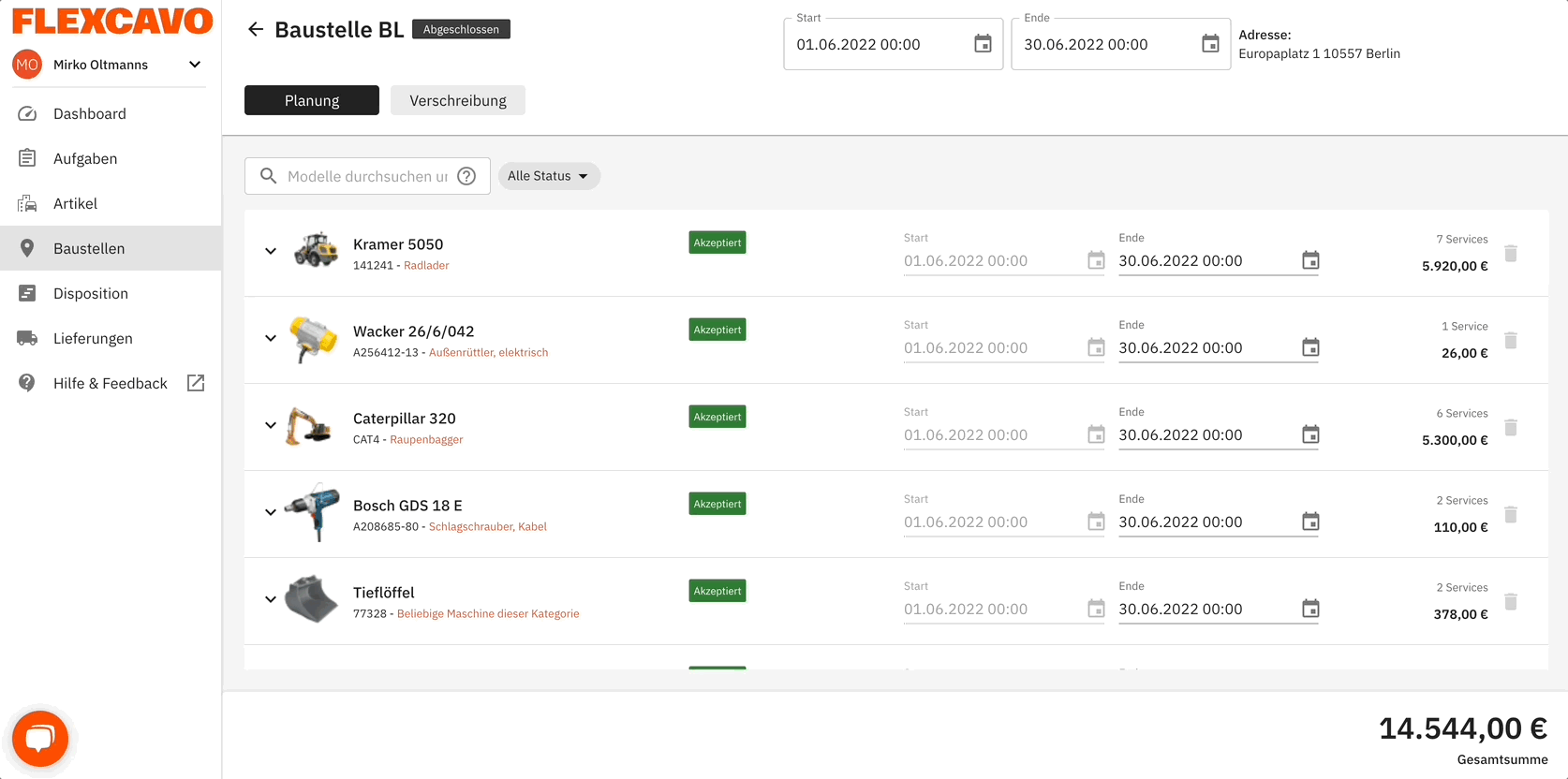
In the construction site view, you can use the Services function to add different costs such as rental price, repair or downtime.
Now you can plan and view the total costs of your construction site.
Do the following:
1. Open an item and click on the tab "Services"
2. Use the + to select a service.
3. In the next window you can enter the price and the period of time.
4. Confirm your entries and the total amount of your construction site will be updated.
You can learn how to add new services to your account in this article.
