To prescribe items, your locations also need cost centers - learn how it works here!
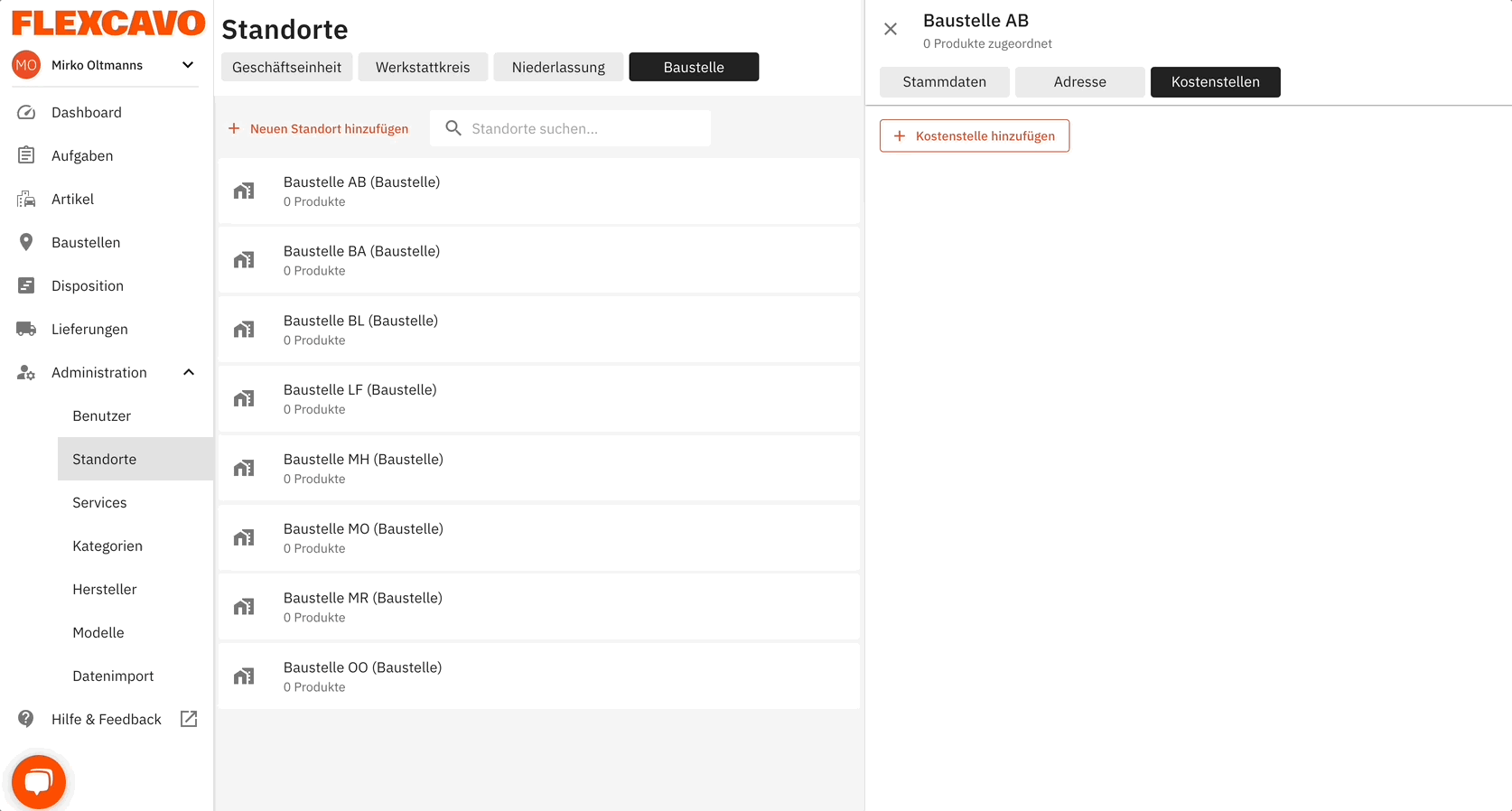
-
In the menu "Administration", click on the submenu item "Locations".
-
Select a Location and open the tab "Cost Centers".
-
Here you can enter a code and optionally a description for your cost center.
-
The cost center can be deleted by clicking the symbol " --".
