In this article you will learn how to create an address and geofence for your locations!
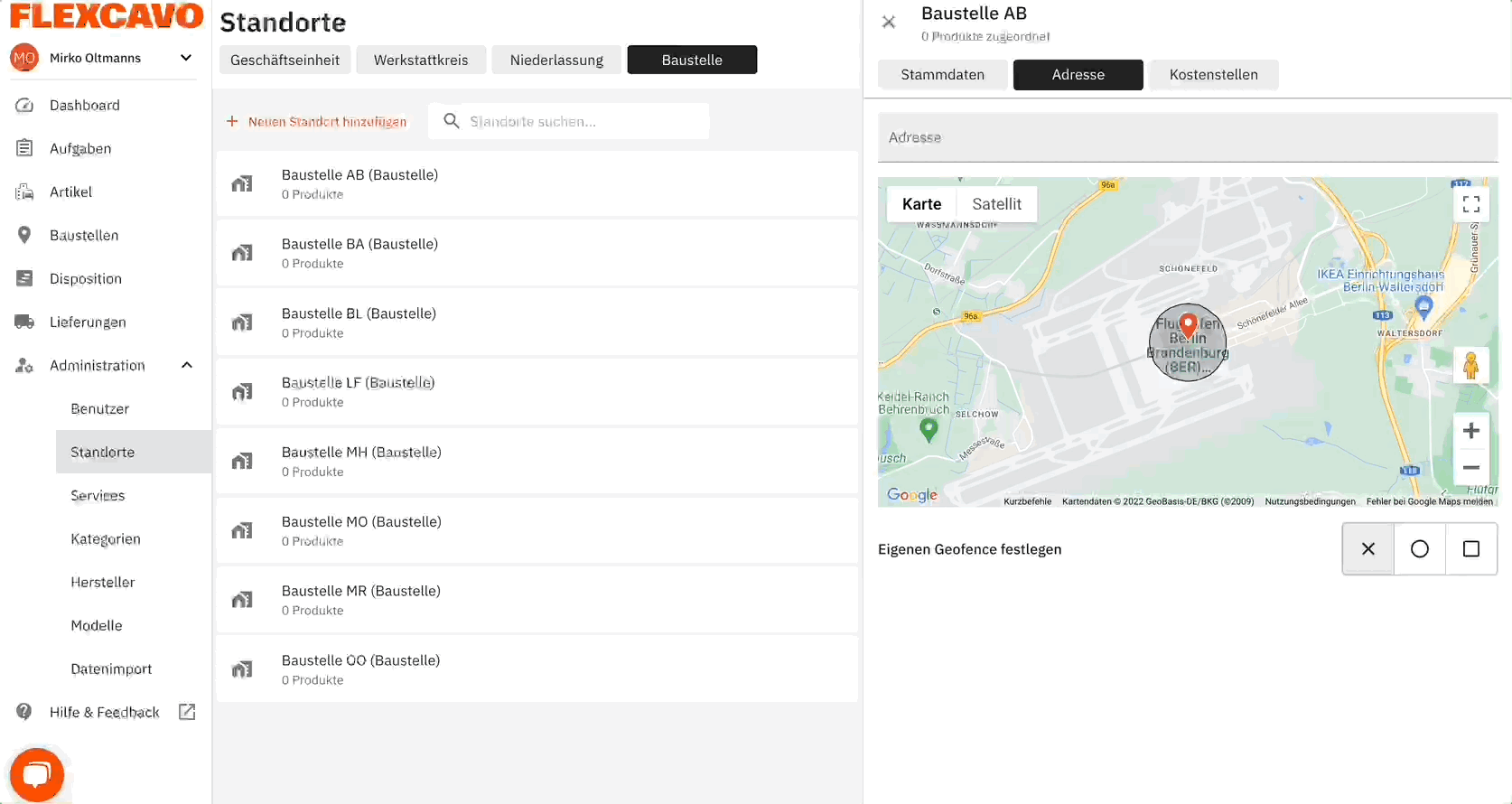
-
Open in the menu "Administration" the submenu Locations.
-
Select a location and open the tab "Address"
-
Here you can enter the address and "create your own geofence"
-
You can use the three icons to move or resize your geofence individually.
