In this article we explain how to create checks/tasks for your devices
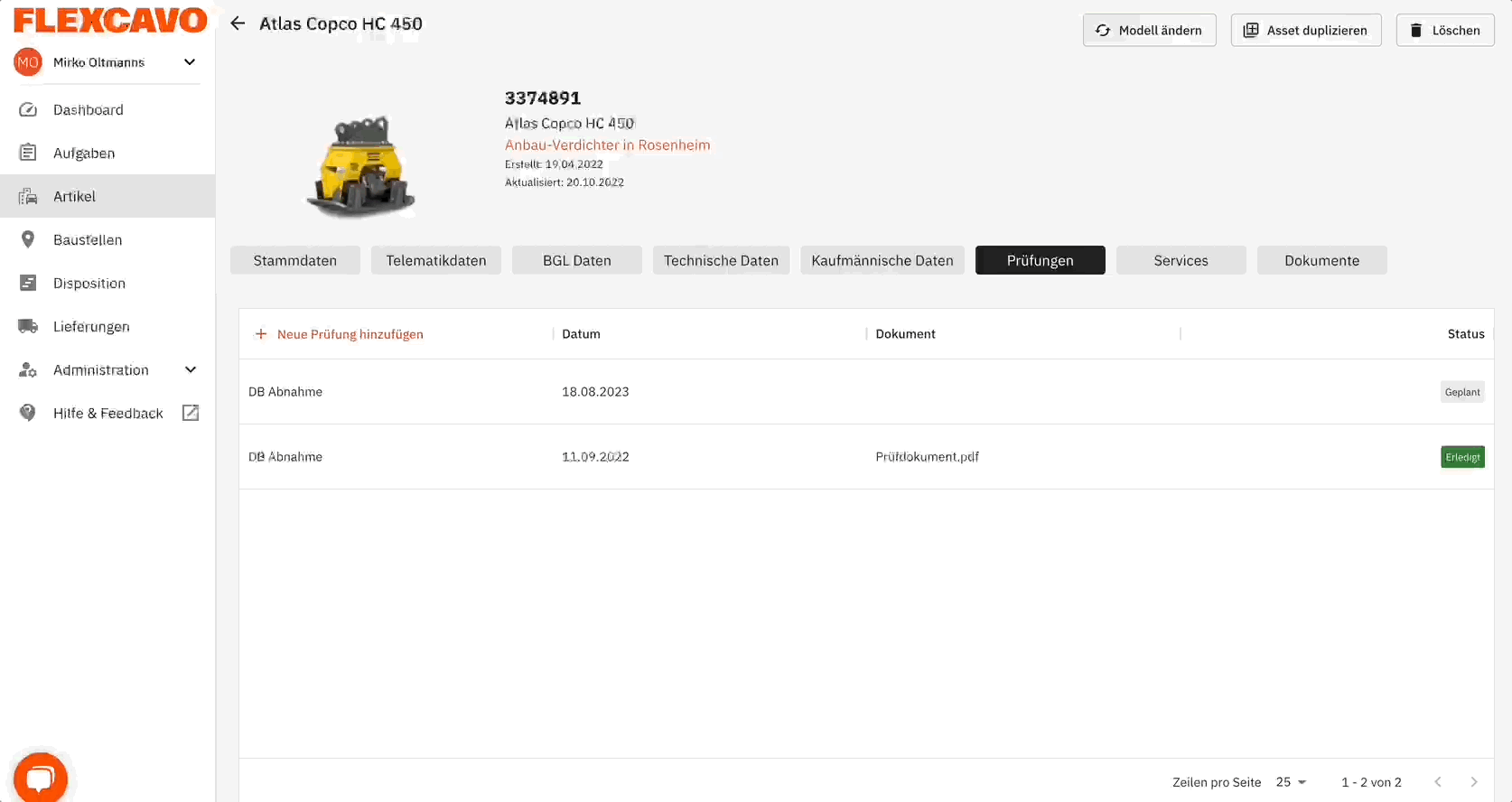
You can add a new check or task in the device card. Proceed as described below
-
Open the Tab "Checks" in the Device Map.
-
Click on the button "Add new Check".
-
Now you are able to select the type of test.
-
Finally, you can set the date of the task and add the check to the device by clicking the Save button.
How to view and complete your upcoming tasks is explained in this article.
