In this article you will find all information about finishing your tasks.
Overview
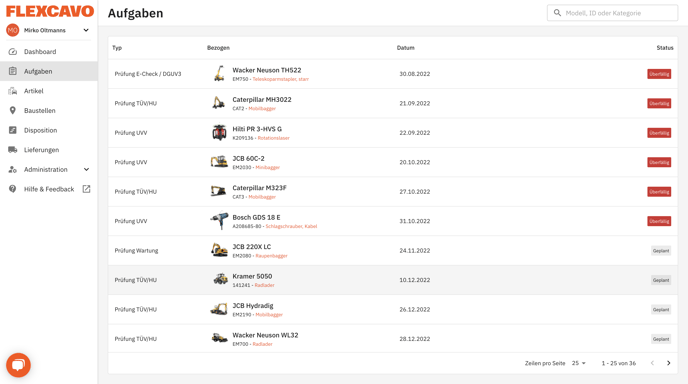
In the task overview you can see planned and overdue checks/maintenance for your items.
The type of the task and the item to which it belongs are displayed.
Finish tasks
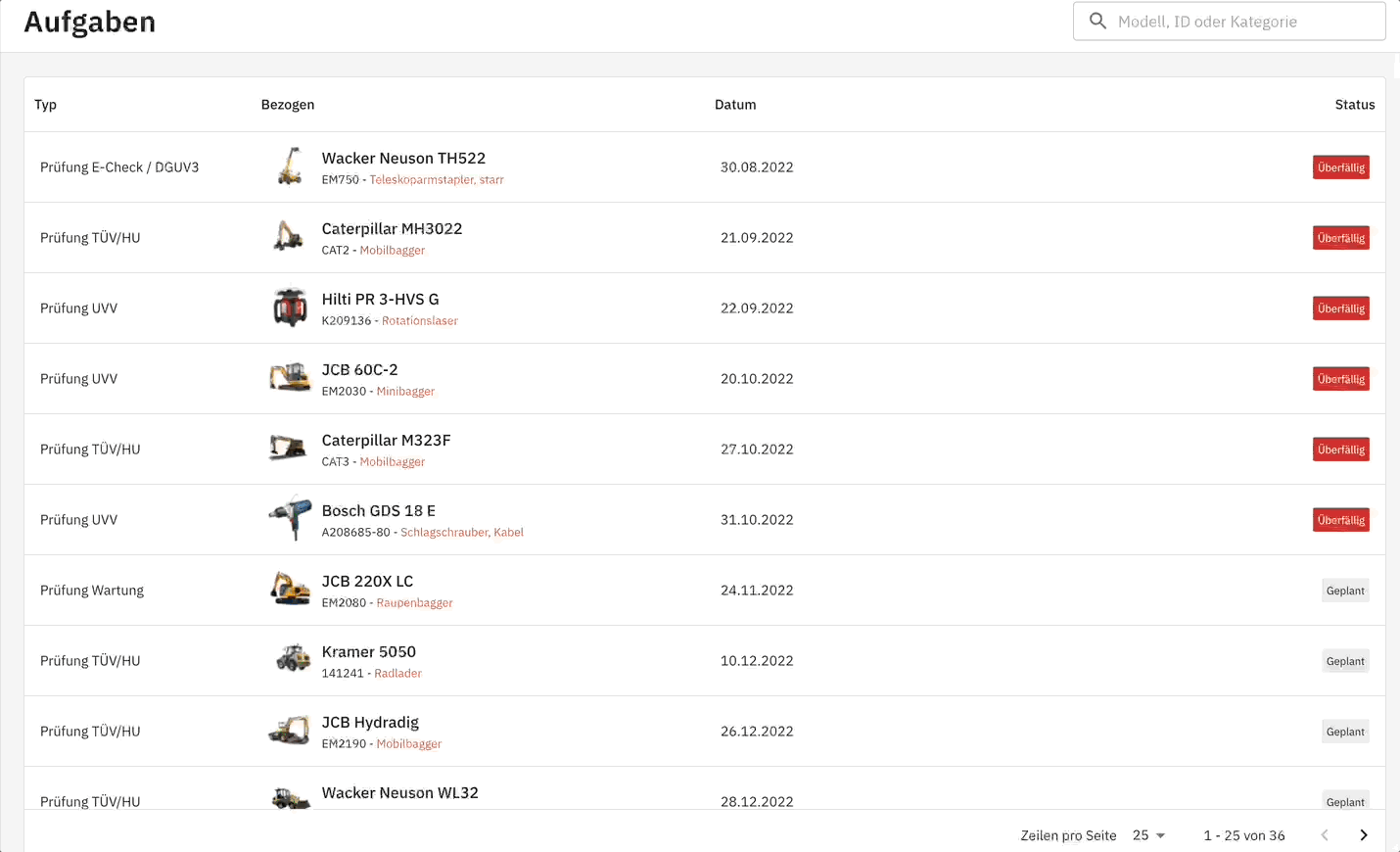
To complete a task, do the following:
-
Select the task to be finished.
-
Now you will be redirected to the relevant item card.
-
In the pop-up window "Mark check as done" you can upload a document (not necessary)
-
You can adjust the check date here and set a date for the next check of similar type.
-
Clicking on Complete will save the changes and mark the check as completed.
-
In case you have set a date for the next check, an entry will be created in the status planned.
You can learn how to create a task in the following article: How to create a task?
