If you have forgotten your password or have entered your password incorrectly too often, you can find instructions for resetting your password here.
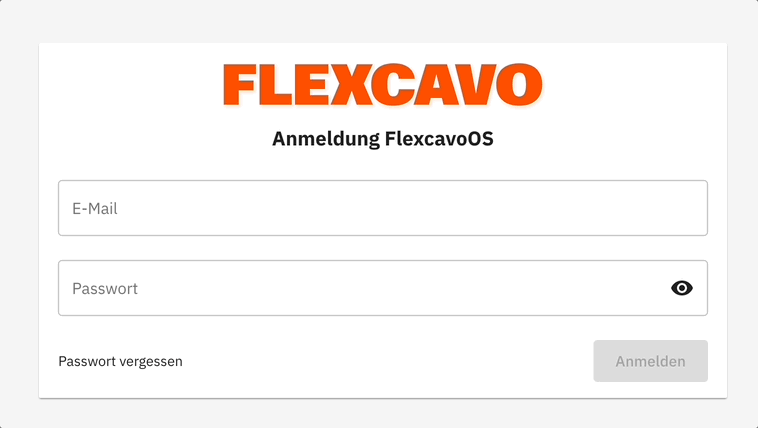
- in the first step, select the Forgot password function in the login window.
Alternatively, you can also call up the page app.flexcavo.de/forgot-password directly. - Now fill in your e-mail address in the field and confirm your entry by clicking on the Reset password button.

- Now check your e-mail box and click on "Reset password" button.
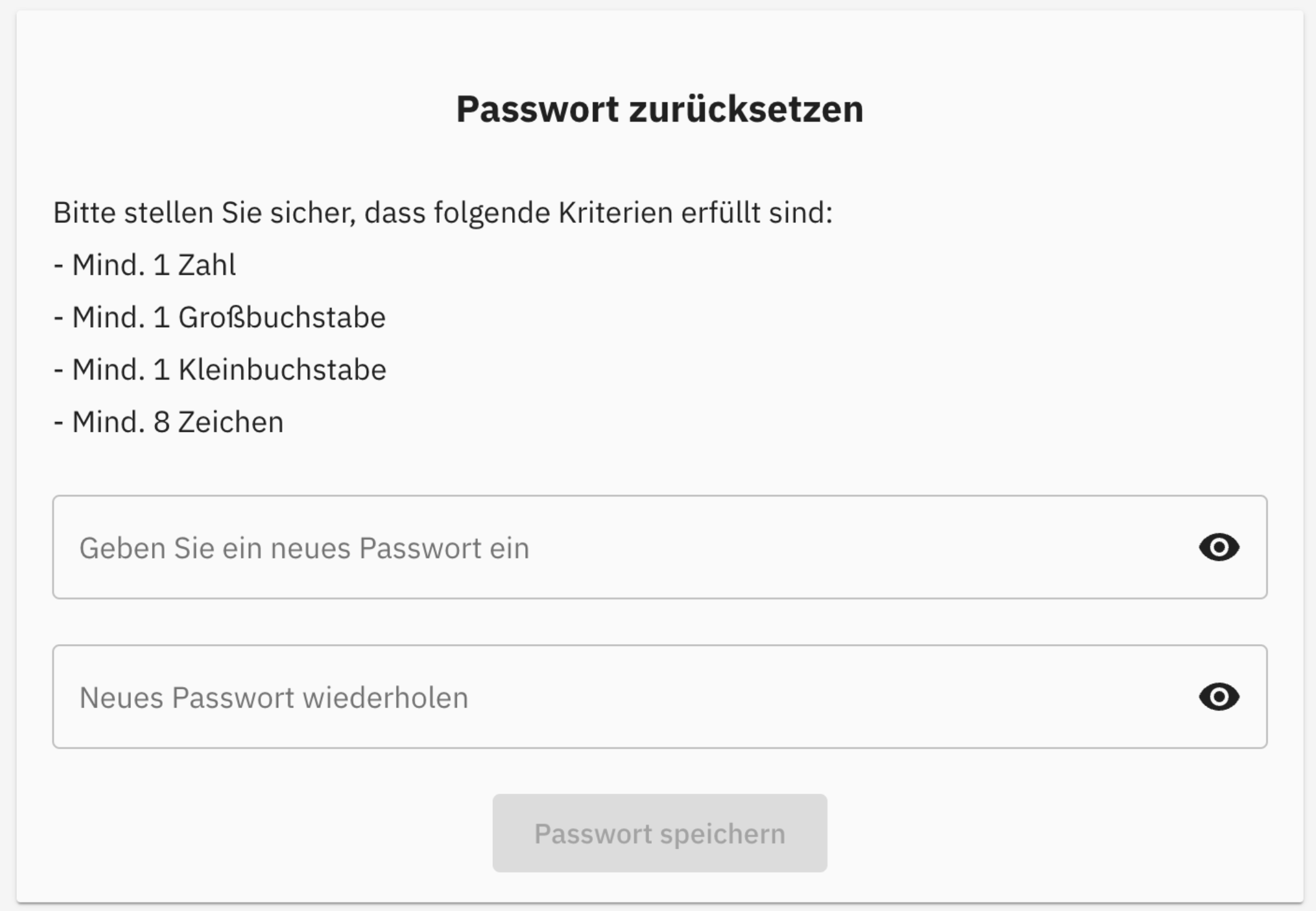
- Now enter your new password and confirm it by clicking the button "Save password".
Afterwards you can log in to FlexcavoOS with your new password.
You can find out how to log in here: How do I log in?
