Here we will show you how to add a new user.
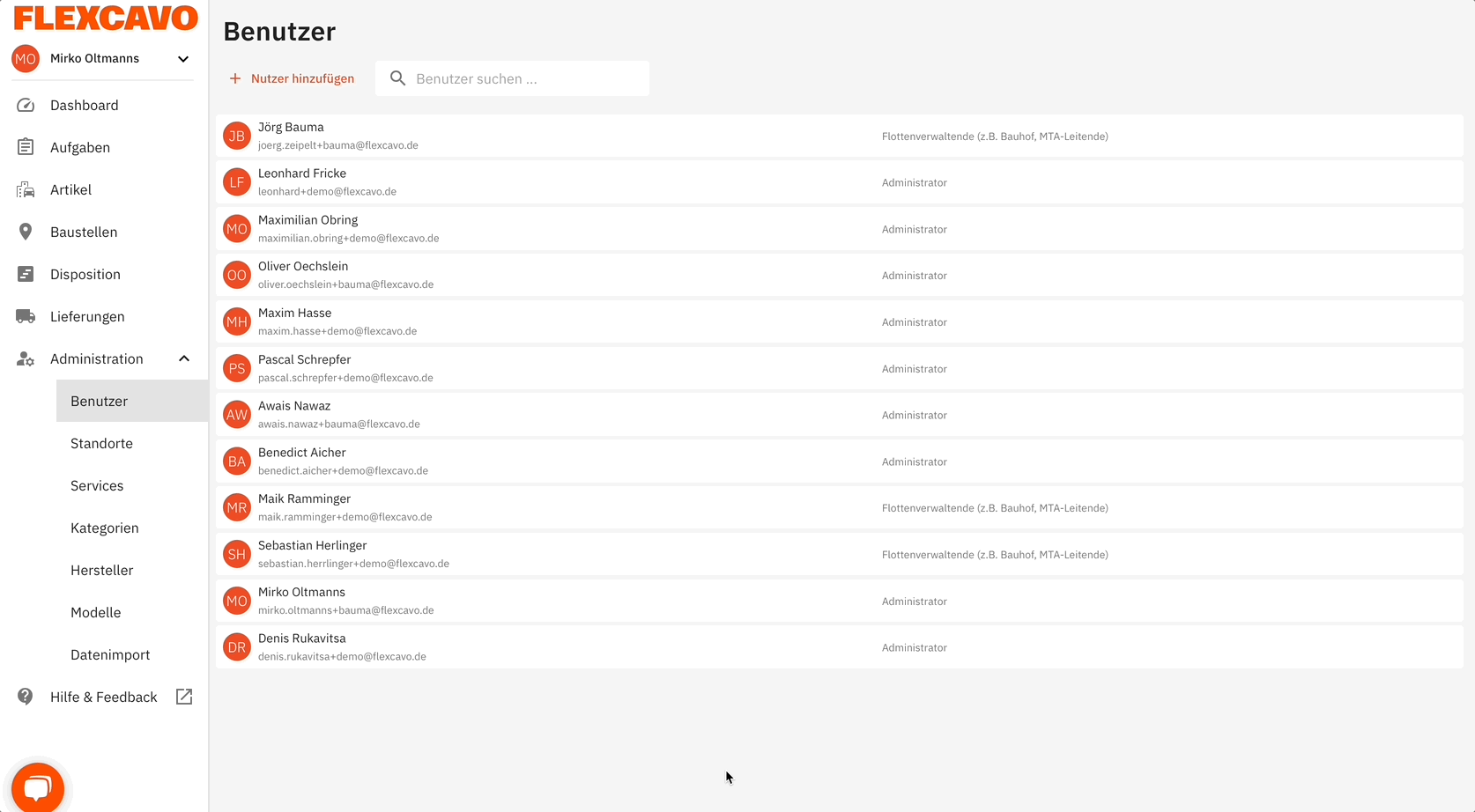
-
Navigate to the "Users" section in the menu item "Administration".
-
Click on "Add user" in the upper left corner.
-
Set the user's role, specify a location (optional) and enter the master data.
-
The new user will automatically receive an email asking to create a password.
You can learn how to login to Flexcavo in this article: How to register at Flexcavo?
