In this article you will learn how services such as reparation or refueling are deposited for a device.
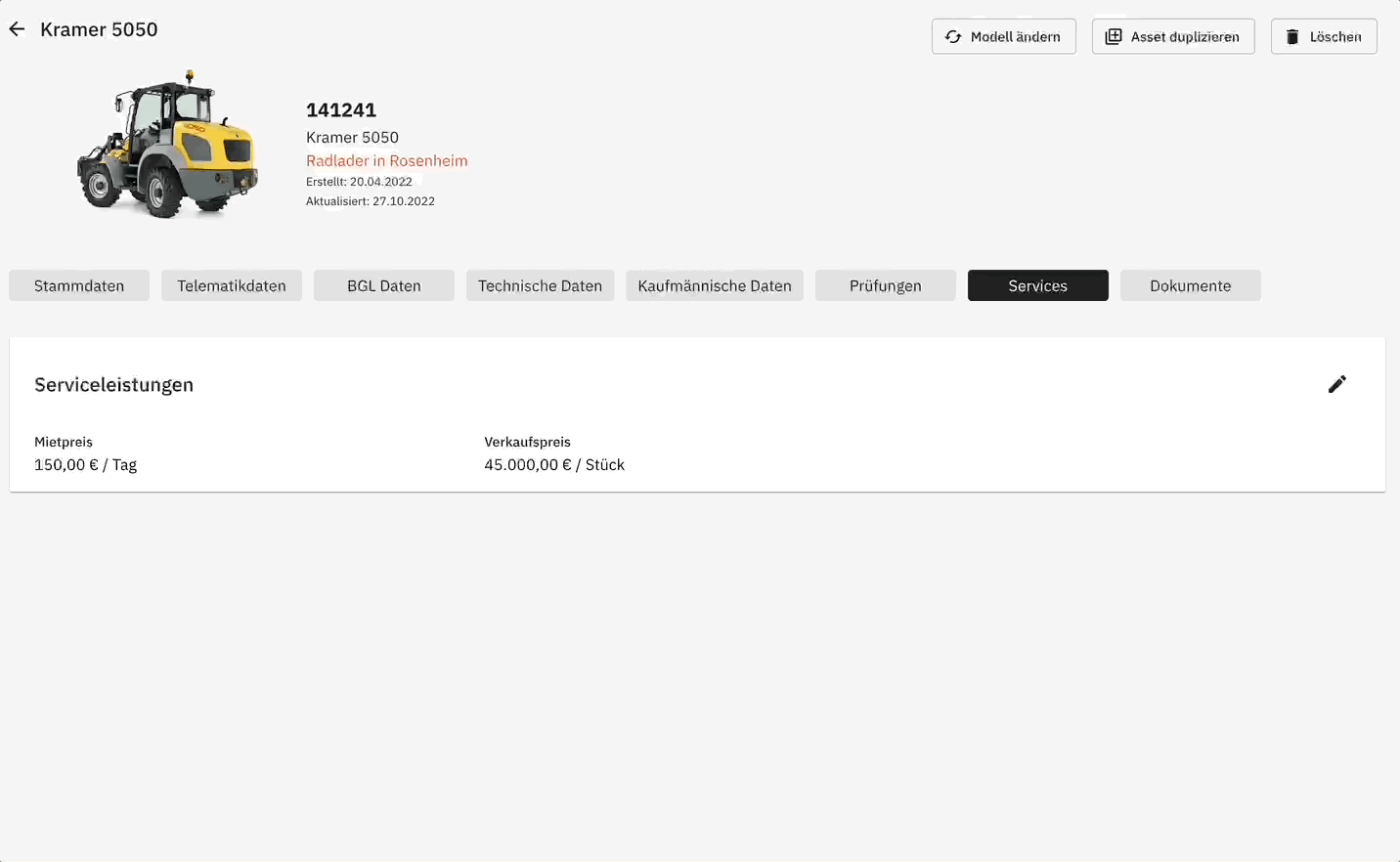
-
In the device card you will find the tab "Services".
-
Clicking on the pencil opens the editing mode.
-
Here you can select a service by ticking it and set a price.
-
Click on the checkmark to save your entry.
You can learn how to add more services to your account in the following article:
How to manage services for my account?
