Here you will learn how to deactivate and delete a user in FlexcavoOS.
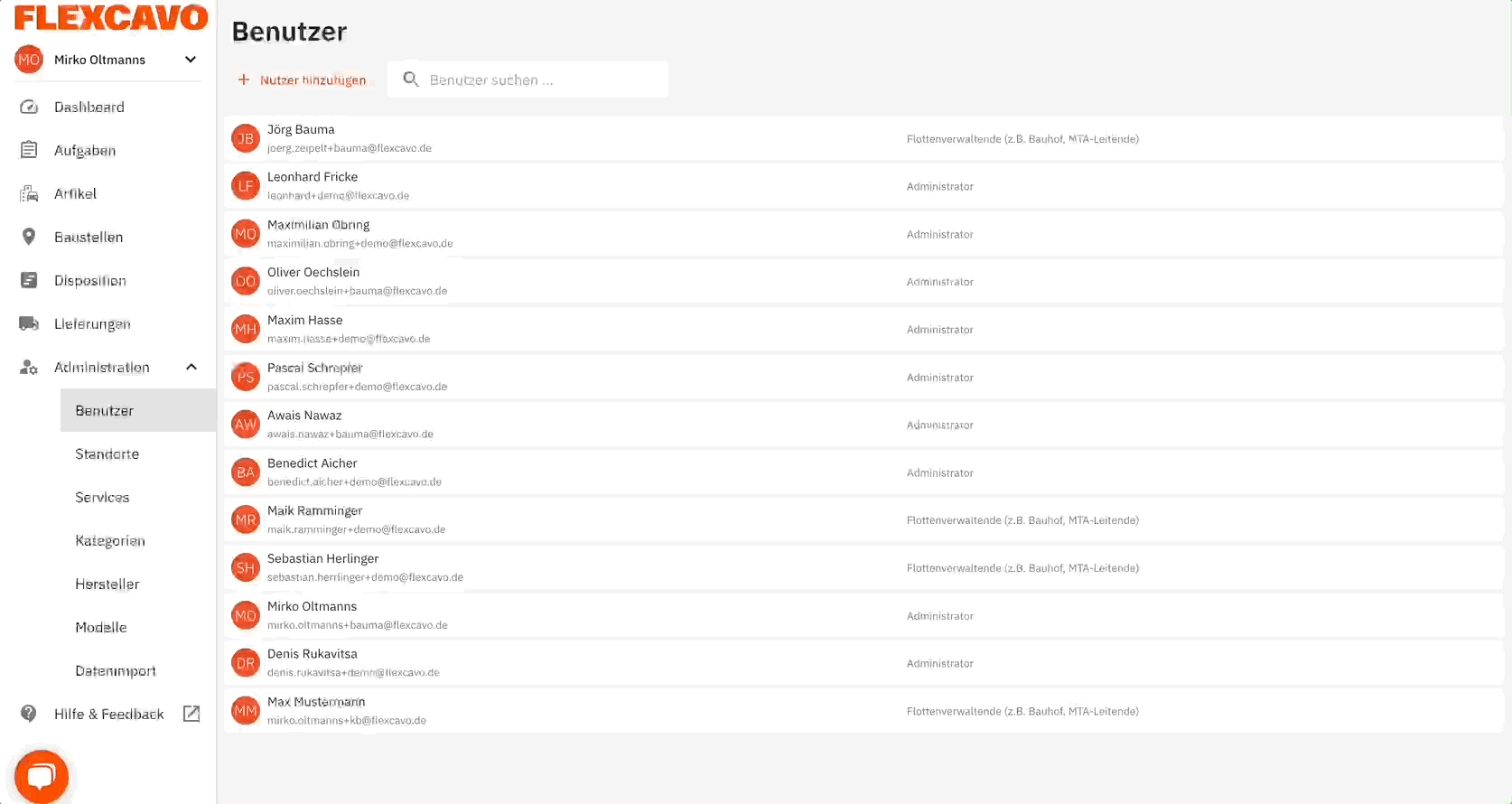
-
Navigate to the "Users" section in the "Administration" menu.
-
Select the user whose account is to be deactivated and/or deleted.
-
Click on "Deactivate account". After this step, the account can also be reactivated at a later time.
-
Click on "Delete account" to delete the user permanently.
